Optimize Your Control: m0NESY’s Mouse Settings

To achieve m0NESY's level of control, start with these mouse settings:
- DPI: 400
- Sensitivity: 2
- eDPI: 800
- Zoom Sensitivity: 1
- Hz: 2000
- Windows Sensitivity: 6
Target with Precision: m0NESY’s Crosshair Setup
Fine-tune your aim with m0NESY's crosshair configuration:
- Drawoutline: 0
- Alpha: 255
- Color: 1
- Blue/Green/Red: 255
- Dot: 1
- Gap: -3
- Size: 1.5
- Style: 4
- Thickness: 0
- Sniper Width: 1
Gain the Right Perspective: m0NESY’s Viewmodel
Adjust your viewmodel for optimal visibility:
- FOV: 68
- Offset X: 2.5
- Offset Y: 0
- Offset Z: -1.5
- Presetpos: 3
Enhance Your Visibility: m0NESY’s Video Settings
For the best visual clarity, consider these video settings:
- Resolution: 1280×960
- Aspect Ratio: 4:3
- Scaling Mode: Stretched
- Brightness: 100%
- Display Mode: Fullscreen
Adopting m0NESY's settings can significantly improve your precision and visibility in CS2. Experiment and adjust these settings to find your comfort zone, and take a step closer to playing like a pro.
Boost Your CS2 Rank with Eliteboosting.net
Want to accelerate your journey to the top? Eliteboosting.net offers CS2 Rank Boost services to help you reach your desired rank swiftly and efficiently. Our professional boosters are ready to elevate your game. Purchase your CS2 Rank Boost today and embark on your path to greatness!