Struggling with Counter-Strike 2 (CS2) not launching? Here's a simplified guide:

- Crashing and Errors: CS2 might crash at startup or show Steam error messages.
- Black Screen and Window Issues: Sometimes, it launches to a black screen or won't maximize from a small window.
Possible Causes:
- Corrupted Game Files: They can destabilize the game.
- Outdated Drivers: Graphics and DirectX updates are crucial.
- Background Programs: Other running software might interfere.
- Antivirus Software: Sometimes mistakenly blocks CS2.
- Firewall Settings: Could restrict CS2's internet access.
Solutions:
- Verify Game Files in Steam's “Local Files” section.
- Update Drivers from your graphics card's website and DirectX.
- Close Unnecessary Background Applications using Task Manager.
- Adjust Antivirus Settings, either disabling it temporarily or adding CS2 as an exception.
- Configure Firewall to allow CS2 access.
For more detailed steps, you can visit the cs2 rank boost