Checking Your FPS in League of Legends: Why Does it Matter?![]()
Before we delve into optimizing your FPS, let's understand why it's crucial. FPS, or frames per second, determines the smoothness and responsiveness of your gameplay. A higher FPS results in a more fluid gaming experience, giving you a competitive edge.
Checking your FPS in League of Legends is a straightforward process. Simply press "Ctrl + F" during a match to reveal your current FPS in the top-right corner of your screen. Monitoring this number helps you assess the performance of your system and identify any potential issues.
Changing FPS Hotkeys for LoL: Customizing Your Experience
League of Legends offers customization options for various aspects of the game, including FPS hotkeys. Adjusting these hotkeys can enhance your gameplay and make monitoring FPS more convenient.
To change FPS hotkeys, follow these steps:
-
Open the In-Game Settings: Navigate to the settings menu within League of Legends.
-
Access Hotkey Settings: Look for the section related to hotkeys or key bindings.
-
Locate FPS Hotkeys: Find the specific settings related to displaying FPS.
-
Customize as Desired: Modify the hotkeys to your preference, making it easier for you to check FPS during intense moments.
Customizing hotkeys ensures that you can keep an eye on your FPS without interrupting your focus on the game.
What is the Ideal FPS for League of Legends?
Now that you can check your FPS and have customized hotkeys, let's address the ideal FPS for League of Legends. While the game is not as graphically demanding as some AAA titles, a consistent FPS between 60 and 144 is generally recommended.
Here's a breakdown:
- 60 FPS: The minimum for a smooth gaming experience.
- 144 FPS: Ideal for players with high-refresh-rate monitors. Offers a more responsive feel.
Adjust your in-game settings to achieve a balance between visual quality and performance, ensuring a seamless League of Legends experience.
Buy LOL Boost: Elevate Your Gameplay
Looking to climb the ranks faster or improve your in-game skills? Consider the option to "Buy LOL Boost." Professional boosting services can provide you with a skilled player who will play on your account, helping you achieve your desired rank or complete specific objectives.
Before opting for a boosting service, ensure you choose a reputable provider to safeguard your account and maintain the integrity of the game. While boosting can expedite your progress, it's essential to prioritize fair play and sportsmanship.
Conclusion: Level Up Your League of Legends Journey
In conclusion, optimizing your FPS, customizing hotkeys, and exploring boosting services can significantly enhance your League of Legends experience. By checking and improving your FPS, personalizing your hotkeys, and considering professional boosting, you're well on your way to reaching new heights on the Summoner's Rift.
Stay tuned for more gaming guides and tips to keep you at the top of your game in League of Legends!