- Adjust In-Game Settings:
Start by tweaking your in-game settings for optimal performance. Lowering graphics settings can significantly improve FPS. Here are some key adjustments:
- Set Shadows to Low or Off.
- Disable Vertical Sync (V-Sync).
- Lower Character Quality and Environment Quality.
- Adjust Effects Quality and Shadows to your hardware capabilities.
- Resolution and Full-Screen Mode:
Consider lowering your in-game resolution to reduce the strain on your GPU. While this might sacrifice some visual quality, it can dramatically boost FPS. Additionally, playing in Full-Screen mode instead of Windowed or Borderless can enhance performance.
- Update Graphics Drivers:
Ensure your graphics drivers are up to date. Outdated drivers can cause performance issues. Visit the website of your graphics card manufacturer (NVIDIA or AMD) to download and install the latest drivers for your GPU.
- Background Applications:
Close unnecessary background applications that consume system resources. Applications running in the background can affect your computer's performance and lead to FPS drops in-game. This includes web browsers, music players, and other resource-intensive programs.
- Windows Updates:
Keep your operating system up to date. Regularly updating Windows ensures that your system is equipped with the latest performance enhancements and bug fixes, which can positively impact gaming performance.
- Hardware Optimization:
If you have the means, consider upgrading certain hardware components to improve overall performance:
- Upgrade your GPU for better graphics rendering.
- Add more RAM to alleviate memory constraints.
- Invest in a Solid State Drive (SSD) for faster loading times.
- Config File Tweaks:
For advanced users, tweaking the game's configuration files can provide additional performance gains. However, exercise caution and make backups before modifying any files. Changes to config files should be approached with a clear understanding of their impact on the game.
- Overclocking:
If you're comfortable with it and your hardware allows, overclocking your CPU and GPU can provide a performance boost. However, proceed with caution and research thoroughly, as improper overclocking can lead to system instability.
Conclusion:
Optimizing FPS in League of Legends is a balancing act between visual quality and performance. By adjusting in-game settings, keeping drivers up to date, and making strategic hardware upgrades, you can unlock the full potential of your gaming experience. Experiment with these tips, find the right balance for your system, and enjoy League of Legends at its smoothest and most responsive state. May your frames be high and your victories even higher on the Fields of Justice!
Ready to level up your League of Legends experience and aim for the top ranks? Discover the edge of our advanced LoL rank boost at Eliteboosting lol boosting